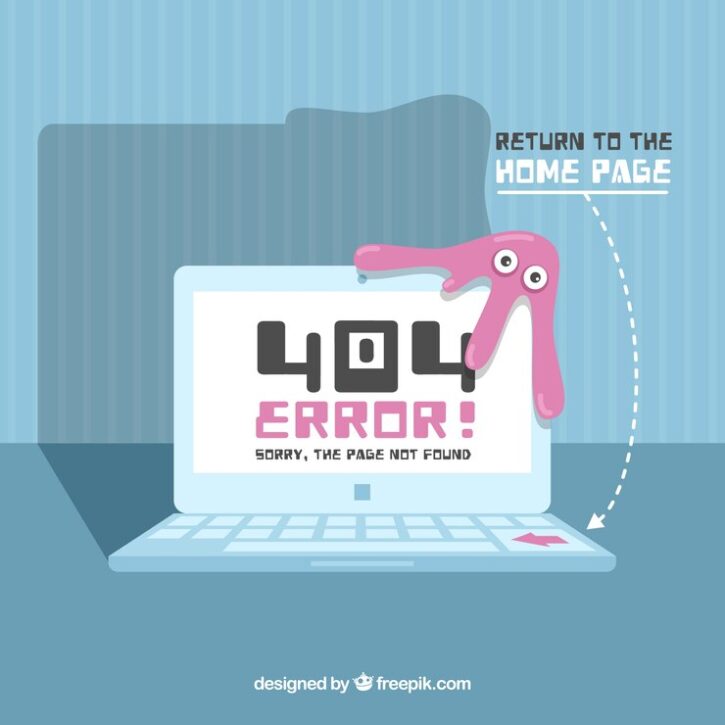If you’re facing issues extending your laptop screens with your Brydge device, you’re not alone. This common problem can arise due to a variety of reasons. Here are the key steps to troubleshoot:
- Check Cable Connections: Ensure all cables are securely connected. Loose or faulty cables are often the culprit.
- Update Drivers: Outdated or missing drivers for your display or Brydge device can prevent screen extension. Update them through your laptop’s settings.
- Adjust Display Settings: Go to your laptop’s display settings and manually configure the “Extend” option.
- Compatibility Issues: Verify that your Brydge device is compatible with your laptop model.
- Restart Devices: Restart both your laptop and Brydge device to refresh their connection.
If the problem persists, consult Brydge’s support team or your laptop manufacturer for further assistance.